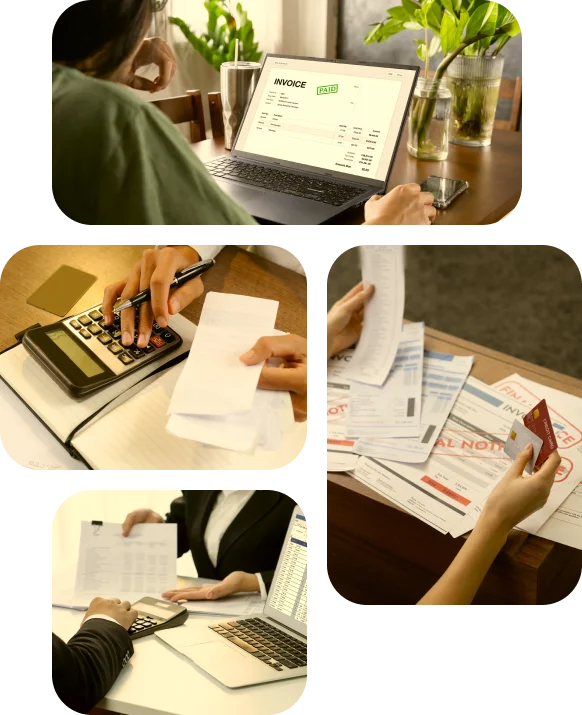Entovo Consulting Invoice Template: Characteristics
Regarding the structure of this file, the Entovo Consulting Template includes the following sections that you need to fill in:
Client Information: This section includes the client's name, address, contact details, and any relevant client or project references.
Service Description: This section includes details such as the date of each service, a brief description of the work done, and the number of hours dedicated to each task or project phase.
Rates or Fees: Consultants may charge clients based on hourly rates, fixed project fees, or a combination of both. The Entovo Consulting Invoice Template allows you to fill in these rates or fees to calculate the cost based on the hours worked or the agreed-upon project cost.
Expenses: If there are any additional expenses associated with the consulting engagement, such as travel expenses, materials, or software licenses, you itemize them in a separate section.
Payment Terms: This invoice template outlines the payment terms, specifying the due date for payment, accepted payment methods (Stripe, PayPal, Square), and any late fees or penalties for overdue payments.
Subtotal and Total Amount Due: The template automatically calculates the subtotal, summing up all services and expenses. It then adds applicable taxes (if any) and any discounts, providing the client with the total amount they owe.
Notes or Terms: Any additional information or terms related to the invoice, such as warranties, guarantees, or project-specific details, can be included in this section of the Entovo Consulting Template.
Invoice Number and Date: Each consulting invoice should have a unique identifier (invoice number) and a date indicating when the invoice was issued. This helps in organizing and tracking invoices.
Company Information and Logo: The consulting firm's or freelancer's contact information, including their business name, address, phone number, email, and logo, is typically displayed prominently at the top of the invoice for branding and professionalism.
So, the Consulting Invoice Template from Entovo is valuable tool for consultants because it provides a standardized and organized way to bill clients.



Entovo Receipt Maker: Step to Use It
The Entovo Receipt Maker is a user-friendly platform designed to simplify the process of generating receipts for payments received. Here are the steps to create a Consulting Invoice using the Entovo Receipt Maker:
1. Start by accessing the Entovo Receipt Maker software. You can typically do this by logging into your Entovo account or by downloading the Receipt Maker application.
2. In the Receipt Maker interface, select the Consulting Invoice Template. Ensure that you're using the correct template specifically designed for consulting services.
3. Fill in the client's information. Include their name, address, contact details, and any relevant project or account references. Accuracy here is crucial, as it ensures the invoice reaches the correct recipient.
4. Itemize the consulting services you provided. Include the date of each service, a brief description, and either the hourly rate or fixed fee for each service. If there are additional expenses, such as travel or materials, itemize them separately.
5. Let the Entovo Receipt Maker calculate the subtotal for all services and expenses. It should also automatically add any applicable taxes and discounts, if applicable, to determine the total amount due.
6. Define the payment terms clearly. Specify the due date, accepted payment methods and any late fees or penalties for overdue payments.
7. Customize the invoice to match your branding. Add your company logo, adjust fonts, colors, and layout to create a professional and consistent appearance.
8. Once you're satisfied with the invoice, generate it using the Entovo Receipt Maker. It will create a digital or printable version of the invoice for you to share with your client.
9. Depending on your preference and your client's expectations, you can send the invoice via email or a social net.
10. Maintain a record of the invoice for your own financial tracking and reporting.
By following these steps, you can effectively use the Entovo Software to create professional and accurate Consulting Invoices, streamlining your invoicing process and helping you maintain financial clarity in your consulting business.

Conclusion:
In conclusion, the Entovo Consulting Invoice Template and Receipt Maker are indispensable tools for consultants. They offer a structured and professional way to bill clients, ensuring accuracy and efficiency in the billing process. Considering the main features of these tools, they simplify invoicing and receipt generation.
Additionally, with customizable templates, Entovo provides a streamlined solution for managing financial transactions. In today's competitive consulting landscape, investing in Entovo is a smart choice to elevate invoicing practices, optimize efficiency, and ensure long-term success.