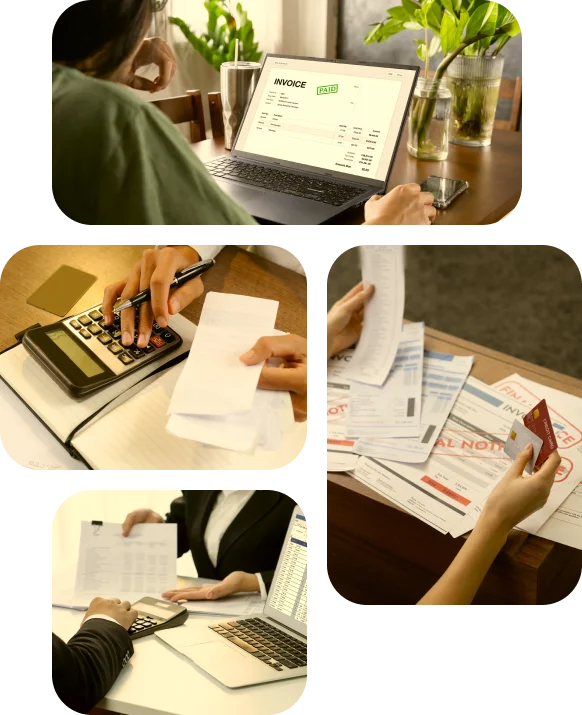The Usage of the Entovo Excel Invoice Template
The Excel Invoice Template is used in various scenarios across different industries. Here are some common use cases:
Small Businesses: Small businesses often rely on the Excel Invoice Template to create professional-looking invoices without the need for expensive accounting software. It helps them maintain accurate records of transactions and simplifies the process of requesting payment from clients.
Freelancers and Contractors: Freelancers and independent contractors use the Excel Invoice Template from Entovo to bill clients for their services. They can customize the template to include project-specific details, making it easy to provide clients with detailed breakdowns of costs.
Service Providers: Service-oriented businesses, such as consultants, lawyers, and healthcare professionals, use this template to bill clients for hourly services, consultations, or medical treatments. The template allows them to itemize services and charges effectively.
E-commerce Businesses: Online retailers use the Excel Invoice Template to generate invoices for customer orders. It helps automate the billing process and ensures that customers receive clear and accurate payment requests.
Large Corporations: Even large corporations use the Entovo Excel Invoice Template for specific departments or projects that require customized invoicing. It provides a cost-effective solution for managing financial transactions within smaller units of a large organization.



How the Entovo Receipt Maker Complements the Excel Invoice Template
The Entovo Receipt Maker is a valuable companion to the Invoice Template Excel. While the invoice template is primarily used to request payment from clients, the Receipt Maker is designed to acknowledge the receipt of payment. Here's how it works:
Once an invoice generated using the Entovo Excel Invoice Template is paid by the client, the business can use the Receipt Maker to create a formal receipt. This receipt confirms the successful transaction and serves as a record of payment. The Receipt Maker is fully customizable, allowing businesses to add their branding elements and tailor the receipt to their specific needs.
By using both the Invoice Template Excel and the Entovo Receipt Maker together, businesses can maintain a seamless and professional invoicing process from start to finish. Clients receive clear invoices, and businesses can promptly provide official receipts, enhancing transparency and trust in financial transactions.

Conclusion
Invoicing is a critical aspect of any business, and the use of digital tools like the Entovo Invoice Template Excel and Receipt Maker can significantly improve efficiency and accuracy in financial management. Whether you're a small business owner, a freelancer, or part of a large corporation, these tools can simplify your invoicing and receipt processes, ensuring professionalism and reliability in your financial transactions. Embracing digital solutions that Entovo offers can help businesses of all sizes stay organized, reduce manual errors, and ultimately, improve their bottom line.